admin
ßσss™ Čø̂ŋɠŤø̂ŋ Šάċɦ
Nik Collection là plugin dành cho Lightroom, Photoshop giúp chỉnh màu ảnh, làm mịn, làm hạt, làm ảnh trắng đen vv. Nik Collection trước đây Google cho bạn tải miễn phí tuy nhiên mới đây DxO đã mua lại và nó không còn miễn phí nữa bạn phải trả khoảng 99$ cho bộ Nik này.

The Complete Collection includes support for every plug-in to work in Photoshop:
• Analog Efex Pro
• Color Efex Pro
• Dfine
• HDR Efex Pro
• Sharpener Pro
• Silver Efex Pro
• Viveza
Một số thay đổi trên bản 4.2.0
Improvements
Nik_Collection_by_DxO_6.1.0: https://ouo.io/3wUdCsBug Fixes
- Nik Collection is compatible with Adobe Photoshop running natively on Apple M1 devices
- Performance improvements for Nik Silver Efex U Point technology resulting in more responsive Control Points and adjustments
- Nik Viveza and Nik Silver Efex effects are applied to the images when launched from the latest version of CaptureOne
- Nik Perspective Efex supports Chinese Simplified language
- Metadata are lost when a user edits an image with Nik Color Efex, Nik Analog Efex, Nik HDR Efex, Nik Dfine and Nik Sharpener plugins
- The “Check for update” popup hides behind the interface of Nik Color Efex, Nik Analog Efex, Nik HDR Efex, Nik Dfine and Nik Sharpener, blocking
- Adobe Photoshop
- Nik Viveza and Nik Silver Efex block Adobe Photoshop when launched from Filter menu while editing a Smart Object layer on macOS
- Nik Viveza and Nik Silver Efex interfaces overlap the Color Picker window on macOS
- Nik Viveza and Nik Silver Efex do not start on macOS 11 BigSur when installed for the first time on a Macbook (Intel) device
- Control Point is deleted when user is using Delete or Backspace button in textfields (rename Control Point, Presets, etc…)
- Compare view (before/after) is toggled when user presses “P” hotkey while typing in textfields (rename Control Point, Presets, etc…)
- Nik Collection sometimes makes Adobe Photoshop crash on Adobe Photoshop launch
Nik Collection 6.7.0: https://ouo.io/GHbwm4r
Nik_Collection_6.8.0: https://ouo.io/rTNkm0
Nik_Collection_6.9.0: https://ouo.io/OV4Ja6
Hướng dẫn thuốc bản 6.7.0
1. Mở file Nik_Collection_6_byDxO.dmg. Click đúp vào “Nik Collection”để cài như bình thường
2. Mở file Patch, Chọn lần lượt từng plugin và nhấn Patch (1 lần thôi)
3. Chép file“dxo.lic”vào đường dẫn:/Library/Application Support/DxO Labs/Licenses

Sửa lần cuối:


.png)
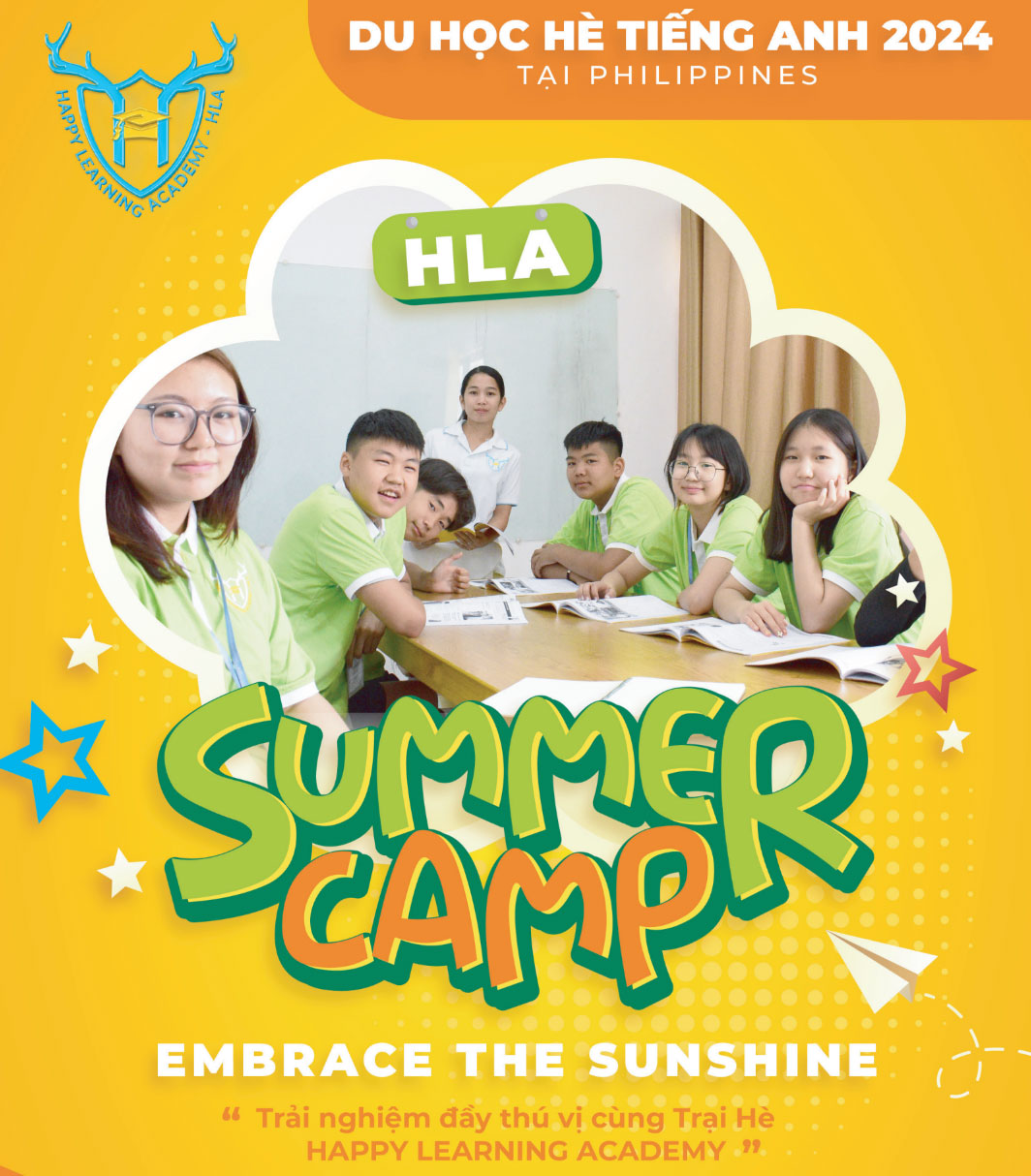


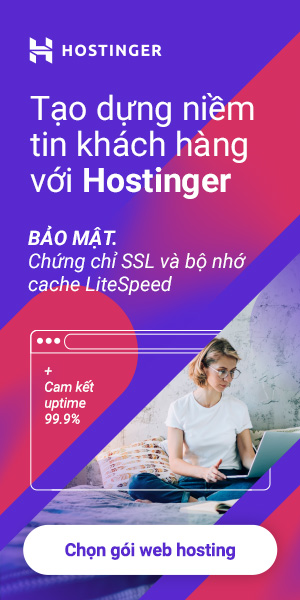








 |
|